AI Assistants Are More Than Just Code Generators
Although GitHub Copilot is often seen primarily as a code-generation or bug-fixing tool, its true potential reaches far beyond that. AI assistants can significantly enhance the entire software development process — from project analysis to refactoring.
GitHub Copilot can analyze an existing project, recognize the structure of the code and dependencies between modules, and suggest improvements that make the project more efficient. This allows developers to quickly identify weak or inefficient parts of their codebase — a valuable aid in code reviews and architectural changes.
Another area where GitHub Copilot shines is working with business requirements. Based on textual descriptions, it can generate draft solutions, which makes prototyping much faster. You don’t have to start from scratch — Copilot suggests code that can be immediately used, modified, and built upon. This speeds up the iteration between business needs and implementation, as developers spend less time designing the initial approach.
Copilot also assists with complex tasks like code refactoring, proposing better structures or modernized approaches for various parts of the project — from architectural changes to integrating new technologies and libraries.
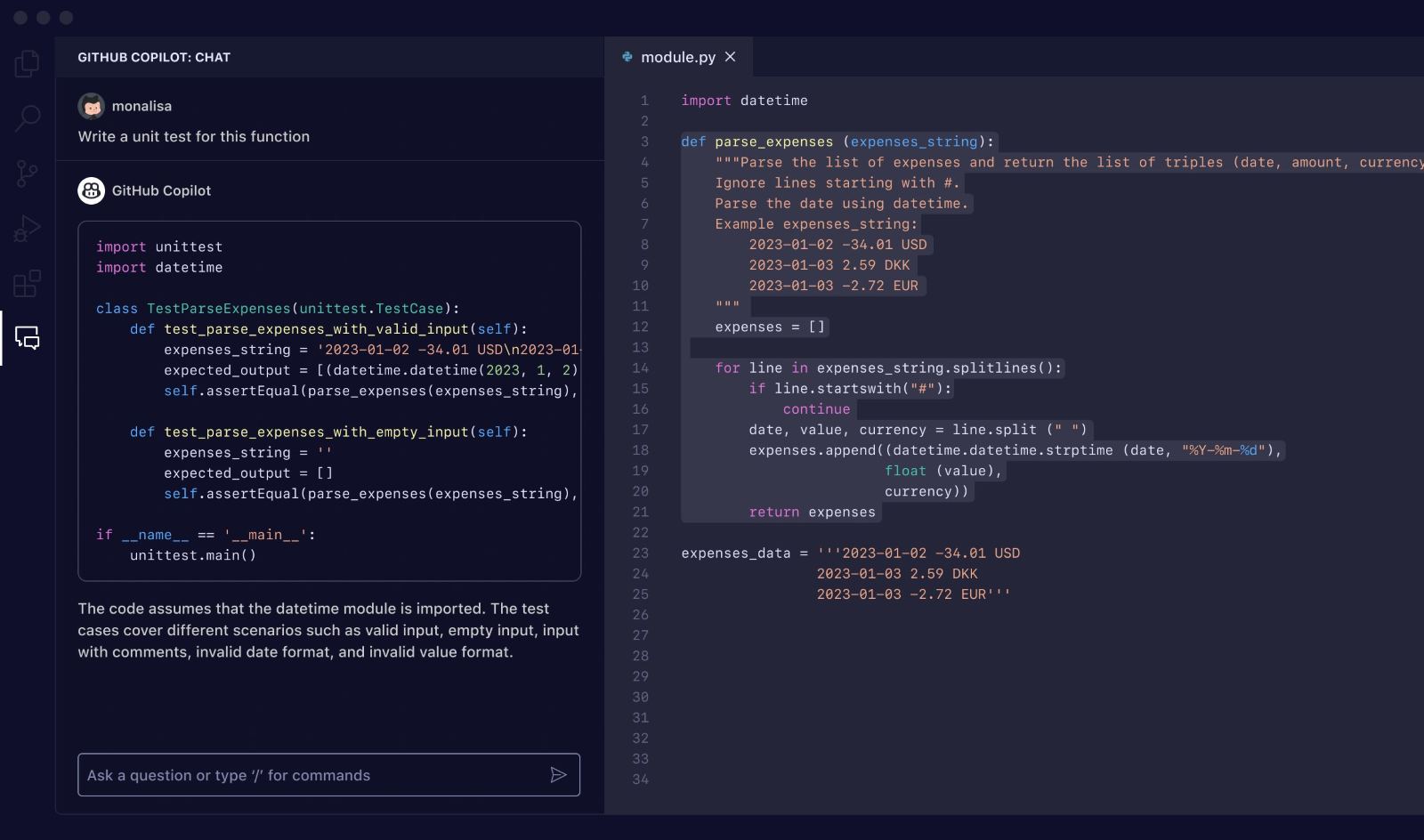
Refactoring and Transitioning to New Technologies
Refactoring is an integral part of a software’s life cycle — especially when it’s time to migrate to newer technologies, adopt new architectures, or integrate fresh frameworks and libraries.
GitHub Copilot can identify outdated sections of code and suggest more modern implementation methods. It doesn’t just help with modifying specific parts — it can also propose larger-scale architectural improvements that might otherwise go unnoticed.
By analyzing large codebases and suggesting adjustments based on best practices, developers can make changes efficiently and confidently, without breaking functionality. What used to be a long and tedious refactoring process becomes faster, more structured, and more reliable.
What It’s Like to Work with GitHub Copilot
Working with GitHub Copilot is like having a virtual teammate always ready to help, offer solutions, and accelerate progress. When you need to implement a complex algorithm, you can simply describe the problem — and Copilot will generate several possible implementations, often with explanations of how they work. You can then select the best fit and adapt it to your project.
Copilot also helps with documentation generation — it can create comments and function descriptions, ensuring that code remains understandable even in larger teams where documentation is often neglected.
When handling business requirements, Copilot serves as an excellent prototyping tool. For example, if you need to design an API for user management, you can provide a basic specification (registration, login, profile management), and Copilot will immediately generate a base API structure — complete with sample calls and endpoint suggestions. You simply refine it and align it with your project’s specifics.
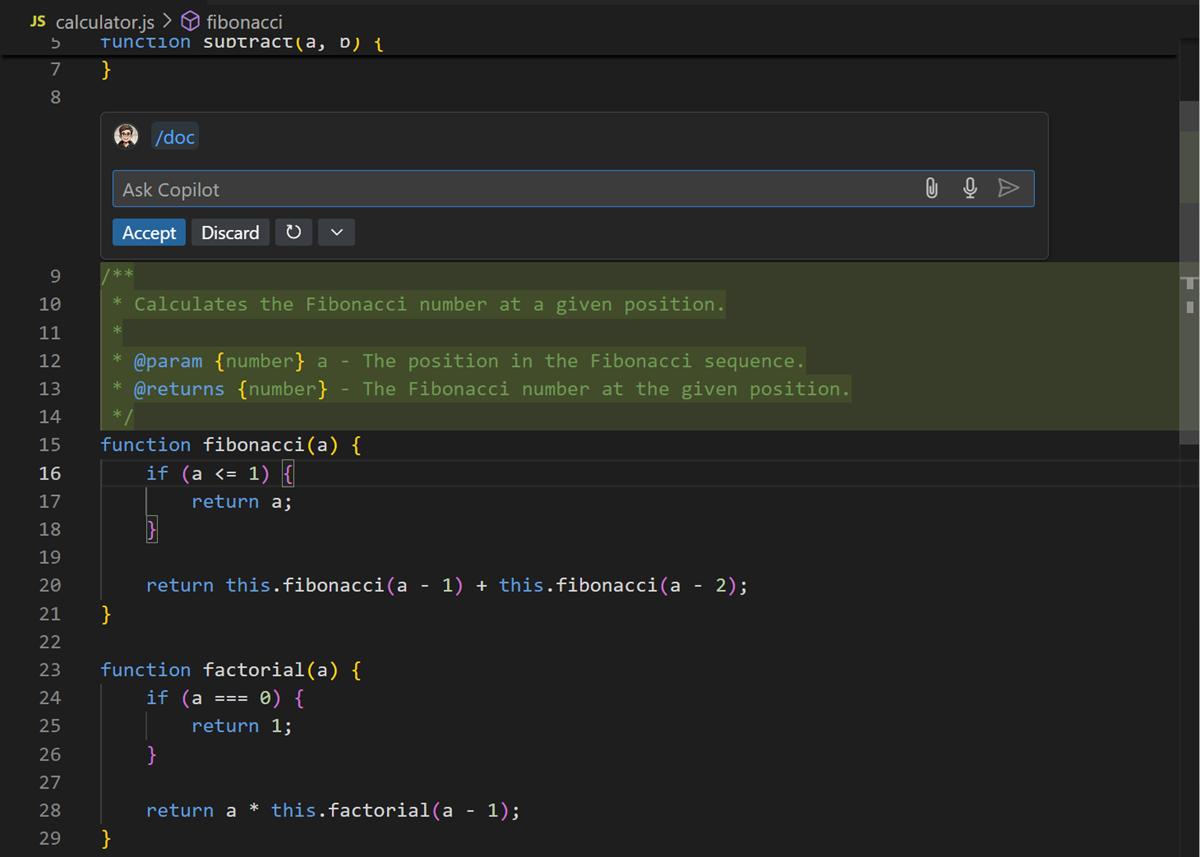
Conclusion
GitHub Copilot is much more than a code generator — it’s a versatile AI assistant that supports developers across all stages of software creation: from analysis and design to refactoring and prototyping.
By integrating Copilot into their workflow, modern developers can boost productivity, improve code quality, and make the entire development process smoother, faster, and smarter.









%202.png)


